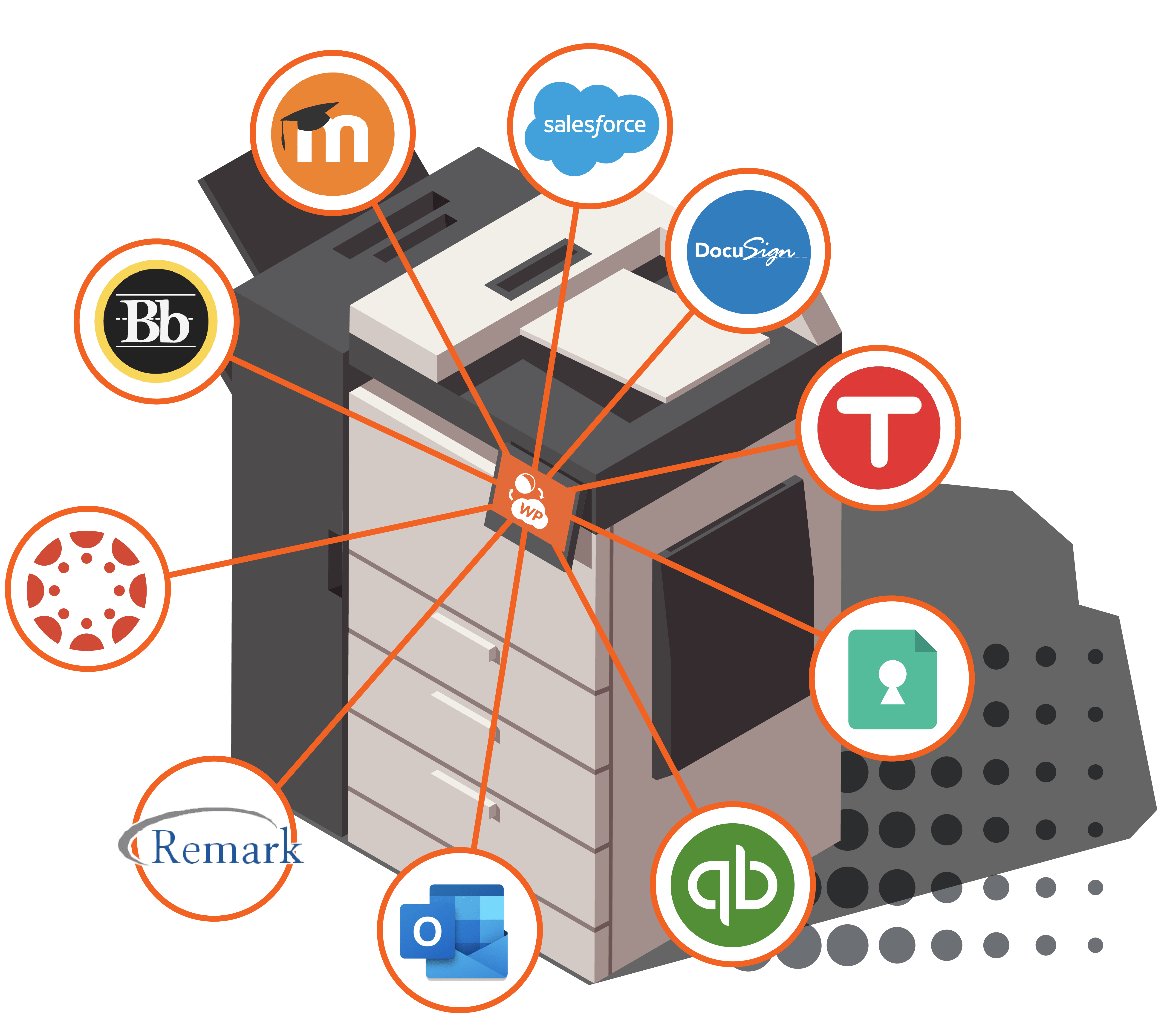SAVE THE DAY. GAIN THE SALE.
Give your clients the value they didn't know they were missing.
Take out tedious manual steps between the MFP and the cloud-based applications your clients use everyday.
With our award-winning collection of HP WorkPath apps connecting well-known programs to popular devices, you get to be a hero.
Time Savings
Remove the outdated. scan-to-email workflow.
Peace of Mind
Improve accuracy of data with OCR.
Optimized Functions
Use the MFP like the smart device it is.
"By connecting users' business applications directly from HP MFP, these connector apps will boost productivity and solve business needs on a daily basis."
— Ankur Gupta, Product Owner For HP WorkPath Apps

GET RID OF THE HASSLE.
While your clients are rushing to meetings, making calls, and growing their business, they don't want to stop for longer than necessary. Administrative tasks are often at the bottom of any user's to-do list.
In less time than it takes to grab a cup of coffee, users can accurately scan, upload, and attach contracts, templates, and more using the control panel of the MFP.

Connect To DocuSign

Connect To Salesforce
MAKE TEACHING (AND LEARNING) SIMPLER.
Educators want to educate, not worry about data entry and digitizing documents. With more and more of the world using online platforms for learning, you can alleviate some of the pain points for your education clients.
Using our connector apps with some of the most popular online learning tools in the world, teachers and students spend less energy sharing, scanning, and printing documents and more energy on academics.

Connect To Remark
Test Grading

Connect To Canvas

Connect To BlackBoard

Connect To Moodle
ALLOW OPS TO OPERATE.
Operation departments keep the lights on and the money flowing. Yet, for too long, they have wasted time on document management. They want to quickly upload documents directly to their accounting, time-tracking, or mail programs without having to scan to email and save over and over again, day after day.
With our HP WorkPath apps, connect HP MFPs to Quickbooks Online, Outlook 365, SmartVault, and TSheets so operation departments can cut out the tedious middle steps and get more done in less time.

Connect To
QuickBooks Online

Connect To Outlook 365

Connect To SmartVault

"We are excited about the HP Workpath ecosystem and the possibilities it creates to easily connect MFP capabilities to cloud-based solutions. The end result will be simple and shortened workflows for end-users."
— Dan Puga, President of In Time Tec
What are you waiting for?
See how our apps can help you add more value to every client.